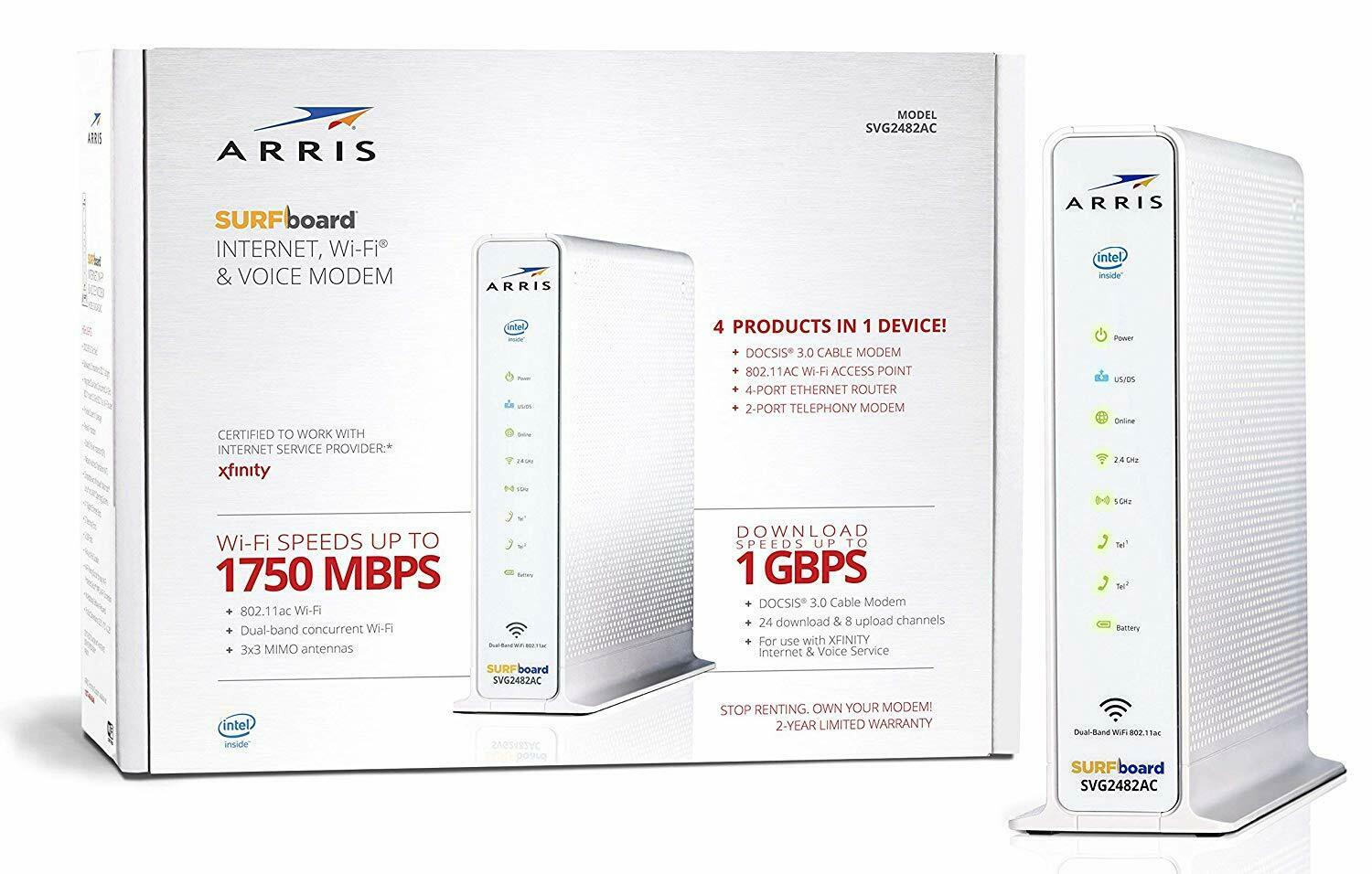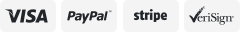-40%
Mini Portable 3G/4G Wireless-N USB WiFi Hotspot Router AP 150Mbps Wlan
$ 5.27
- Description
- Size Guide
Description
Mini Portable 3G/4G Wireless-N USB WiFi Hotspot Router AP 150Mbps WlanSpecifications
Condition
100% New
Components Included:
1X Wifi Router
1X Micro usb cable
1X User manual
Description:
Compatible with HSDPA/HSUPA/HSPA+, CDMA EVDO Rev A/B, including more than 400 kinds of popular USB 3G modems all over the world, dial automatically without any manual setting.
Compatible with all the operating system such as Mac, iOS, Windows, Linux, Android.
NEEWER's patented software, automatically recognize ADSL/DHCP and WAN/LAN without any preset.
Compatible with IEEE.802b/g/n standards and data spread rate up to 150Mbps.
Features:
Interface:
1*Micro USB for power supply
1*Rj45 for WAN or LAN
1*USB 2.0 for USB dongle
3G: Support HSDPA/HSUPA/HSPA+, CDMA EVDO Rev A/B USB modem
Auto Access Point Name(apn), Dial-up 3G automatically
Automatically recognize ADSL/DHCP and WAN/LAN without any preset profile
Compatible with HSDPA/HSUPA/HSPA+, CDMA EVDO Rev A/B USB dongle
Complies with IEEE802.11b/g/n standards and data rate up to 150Mbps
Encryption: OPEN, SHARED, WEPAUTO, WAP-PSK, WEP2-PSK, WPA, WPA2, WPA-PSK/WPA2-PSK, WPA/WPA2, 802.1x
External Interface
Frequency Band: 2412-2483MHz
Function Button: 1*Reset
Gateway: TCP/IP/UDP/DHCP Server/NAT/MAPT/UPnP/Static Routing/MAC/URL/IP filter/VPN Pass through
Plug and Play, no need install any software
Protocol: IEEE802.11b/g/n up to 150Mbps
User amount:
Supports 20 Users at the same Time
Wi-Fi
Status Jndicator
Internet Connection
Status
Descriptions
No Connection
Red solid
Device is turning on, Program is starting
Blue flashing (3s/time)
Program is start
Blue flashing (1s/time)
Reset
Connect usb modem
Red solid
Uncompatible
Red flashing (3s/time)
Compatible
Blue flashing (1s/time)
dialing
Purple flashing (1s/time)
Registered on 2G network
Purple solid
2G network dial successfully
Blue flashing (3s/time)
Registered on 3G network
Blue solid
3G/4G network dial successfully
Connect internet cable (WIFI ON)
Purple flashing (3s/time)
No dial
Purple solid
ADSL/DHCP dial successfully
Connect internet cable (WIFI OFF)
Red flashing (3s/time)
No dial
Red solid
ADSL/DHCP dial successfully
1.The CompatibilityTestList cited the USB Modem for test can confirm compatible model. If list is not other model, behalf of we did not test, but it maybe compatible, advised when buy for test to confirm, Support the mainstream USB Modem more than 500 kinds.
2.Part USB Modem (especially small vendor's usb modem) is not compatible with AP3 routers use, suggest that choose the compatible list as far as possible famous manufacturers such as huawei, zte use usb modem.
CompatibilityTestList(USBModem)V1.0
No.
Network Type
Brand?
Model
1
HSPA+
HUAWEI
E303和E303S
2
HSPA+
HUAWEI
E353
3
HSPA+
HUAWEI
E1820
4
HSPA+
HUAWEI
E182E
5
HSPA
HUAWEI
E122
6
HSPA
HUAWEI
E153
7
HSDPA
HUAWEI
E1552
8
HSDPA
HUAWEI
E156G
9
HSPA
HUAWEI
E160
10
HSPA
HUAWEI
E160G
11
HSPA
HUAWEI
E166
12
HSPA
HUAWEI
E1612
13
HSDPA
HUAWEI
E1630
14
HSPA
HUAWEI
E169
15
HSPA
HUAWEI
E170
16
HSPA
HUAWEI
E172
17
HSPA
HUAWEI
E173
18
HSPA
HUAWEI
E1750
19
HSPA
HUAWEI
E1752
20
HSPA
HUAWEI
E1752C
21
HSPA
HUAWEI
E1756C
22
HSPA
HUAWEI
E176
23
HSPA
HUAWEI
E176G
24
HSPA
HUAWEI
E1762
25
HSPA
HUAWEI
2910
26
HSPA
HUAWEI
E1780
27
HSPA
HUAWEI
E1782
28
HSPA
HUAWEI
E180
29
HSPA
HUAWEI
E73
30
HSDPA
HUAWEI
E220
31
HSDPA
HUAWEI
E226
32
HSDPA
HUAWEI
E261
33
HSDPA
HUAWEI
E270
34
HSDPA
HUAWEI
UMG1831
35
HSDPA
HUAWEI
UMG1691
36
HSPA
HUAWEI
E510
37
HSPA
HUAWEI
MD
38
EVDO
HUAWEI
EC122
39
EVDO
HUAWEI
EC156
40
EVDO
HUAWEI
EC167
41
EVDO
HUAWEI
EC169
42
EVDO
HUAWEI
EC176
43
EVDO
HUAWEI
EC177
44
EVDO
HUAWEI
EC189
45
EVDO
HUAWEI
EC226
46
EVDO
HUAWEI
EC1260
47
EVDO
HUAWEI
EC1261
48
EVDO
HUAWEI
EC1270
49
EVDO
HUAWEI
EC306
50
EVDO
HUAWEI
EC306-2
51
EVDO
HUAWEI
E1692
52
TD-SCDMA
HUAWEI
ET127
53
TD-SCDMA
HUAWEI
ET128-2
54
TD-SCDMA
HUAWEI
ET302s
55
TD-SCDMA
HUAWEI
ET306
56
HSPA
ZTE
MF100
57
HSPA+
ZTE
MF680
58
HSPA+
ZTE
MF669
59
HSPA
ZTE
MF100
60
HSPA
ZTE
MF110
61
HSPA
ZTE
MF120
62
HSUPA
ZTE
MF112
63
HSDPA
ZTE
MF180
64
HSDPA
ZTE
MF180
65
HSDPA
ZTE
MF180s
66
HSDPA
ZTE
MF190
67
HSUPA
ZTE
MF190B
68
HSUPA
ZTE
MF190J
69
HSUPA
ZTE
MF190s
70
HSDPA
ZTE
MF192
71
HSDPA
ZTE
MF193
72
HSDPA
ZTE
MF196
73
HSPA
ZTE
MF622
74
HSDPA
ZTE
MF626
75
HSDPA
ZTE
MF627
76
HSDPA
ZTE
MF633
77
HSDPA
ZTE
MF633BP+
78
HSDPA
ZTE
MF631
79
HSDPA
ZTE
MF633R
80
HSDPA
ZTE
MF636
81
HSPA
ZTE
MF637U
82
HSPA
ZTE
MF628
83
HSPA
ZTE
MF665J
84
HSPA
ZTE
MF656A
85
HSPA
ZTE
MF668A
86
HSPA
ZTE
MF668
87
HSPA
ZTE
MF820D
88
HSPA
ZTE
M801
89
EVDO
ZTE
AC2726
90
EVDO
ZTE
AC2736
91
EVDO
ZTE
AC2746
92
EVDO
ZTE
AC2766
93
EVDO
ZTE
AC2787
94
EVDO
ZTE
AC560
95
EVDO
ZTE
AC560
96
EVDO
ZTE
AC580
97
EVDO
ZTE
AC581
98
EVDO
ZTE
AC582
99
EVDO
ZTE
AC583
100
EVDO
ZTE
AC590
101
EVDO
ZTE
AC591
102
EVDO
ZTE
AC682
103
EVDO
ZTE
AC8710
104
TD-SCDMA
ZTE
MU350
105
TD-SCDMA
ZTE
MU351
106
TD-SCDMA
ZTE
A371
107
TD-SCDMA
ZTE
A371B
108
HSPA
VODAFONE
K3760
109
HSDPA
VODAFONE
K3520
110
HSPA
VODAFONE
K3760
111
HSPA
VODAFONE
K3765
112
HSDPA
VODAFONE
K3565
113
HSPA
VODAFONE
K3565-Z
114
HSPA
VODAFONE
K3715
115
HSPA
VODAFONE
E272
116
HSPA
VODAFONE
K3765-Z
117
HSDPA
VODAFONE
K3570-Z
118
HSDPA
VODAFONE
K3571-Z
119
HSDPA
VODAFONE
CE1588
120
HSPA
OPTION
GIO225
121
HSPA
OPTION
GI0335
122
HSPA
OPTION
GI0401
123
HSPA
OPTION
GI0431
124
HSPA
OPTION
GI0451
125
HSPA
OPTION
GI0461
126
HSPA
OPTION
U12
127
HSPA
OPTION
icon210
128
HSPA
OPTION
GI0322(orange)
129
HSPA
OPTION
GI0225(orange)
130
HSPA
NOVATEL
MC990D
131
HSPA
NOVATEL
MC930D
132
HSPA
NOVATEL
MC950D
133
HSPA
NOVATEL
U950D (BELL)
134
HSPA
NOVATEL
MC996D
135
HSDPA
BrandLuxe
C100S
136
HSPA
BrandLuxe
c270
137
HSPA
BrandLuxe
c170
138
HSPA
BrandLuxe
c180
139
HSPA
BrandLuxe
c120
140
HSPA
BrandLuxe
c321
141
EVDO
D-Link
DWM-162-U5
142
EVDO
D-Link
DWM-162-U5
143
HSPA
D-Link
DWM-652
144
HSPA
D-Link
DWM156
145
EVDO
Lenovo
CE210
146
EVDO
Lenovo
W100
147
HSPA
Nokia
CS-18
148
HSPA
Nokia
CS-15
149
HSPA
SonyEricss
MD400(ROGERS)
150
HSPA
SonyEricss
MD300
151
HSPA
SierraWireless
AC885
152
HSPA
SierraWireless
AC305
153
EVDO
SierraWireless
AC301
154
HSPA
SierraWireless
AC888
155
TD-SCDMA
Alcatel-Lucent
TD368
156
TD-SCDMA
Alcatel-Lucent
ASBT920
157
EVDO
Alcatel-Lucent
S6151U
158
HSPA
Alcatel-Lucent
W720
159
HSPA
Alcatel
OneTouchX200
160
HSPA
Alcatel
OneTouchX060S
161
HSPA
Aircard-China
V721
162
HSPA
Aircard-China
951
163
HSPA
Aircard-China
932
164
HSPA
Aircard-China
2417C-U302
165
TD-SCDMA
Aircard-China
901
166
TD-SCDMA
Aircard-China
DTM5731
167
TD-SCDMA
Aircard-China
800h
168
TD-SCDMA
Samsung
SGH-H128
169
HSPA
Longcheer
WM71
170
HSDPA
Linktop
lw273
171
HSPA
PROLINK
PSH101
172
HSPA
Micromax
MMX300G
173
HSDPA
Sentarmodem
ILD72A
174
EVDO
TengDa
189E
175
HSPA
SPEED
S85
176
HSPA
SPEED
S84
177
EVDO
Pantech
PX-500(UIM)
178
CDMA
Pantech
UMW190
179
TD-SCDMA
Konka
v903
180
EVDO
Coolpad(酷派)
CT180
181
TD-SCDMA
HOJYWIRELESS
STERICSSON
182
HSPA
Axesstel
MV-140A
183
HSDPA
Vtion
U1916
184
HSPA
IFOX
820
185
HSPA
SMARTBRO
186
HSPA
Jadpad
TJP-W100
187
HSPA
TWM
Q101
188
EVDO
Axesstel
MV-140B(UIM)
189
EVDO
TXT
EV-88
190
EVDO
HXI
191
HSPA
Movistar
X220d
192
HSPA
Movistar
N7NC888
193
EVDO
Sprint
U720
194
HSPA
AT&T
N7NC885
195
EVDO
Franklin
CDU-680(UIM)
FAQS
1. Q: When 3G wireless modem connected to the internet, the speed seems slower the usual, what’s the reason?
A: Please confirm the internet is 3G or 4G network, if the network, the speed is slow.
Data card registered what network no decide by the router, it is depends on the current network environment and your 3g wireless modem.
A: Programs running on the computer maybe using an internet connection in the background, for example management page and anti virus software are opening at same time.
2. Q: Device can’t not go online after finish ADSL internet connecting setting, what’s the reason?
A: Please check if the RJ45 wire insert to the correct port on the router.
A: Please confirm the wireless connect setting of the device is correct.
A: Please confirm the connect method: PPPOE (ADSL), and check the account name with password.
A: Please make sure your network service provider is binding MAC address, if binding, please be sure to open MAC copy function, and fill in the binding of the MAC address.
A: After the software setting finished, please restart your modem and router, confirm the light display steady purple for long time.
A: Different network service provider maybe have different requirement for ADSL dial-up, you can consult your local network service provider for details.